- The manual is located within OmniTrader go help, manuals
- In OmniTrader - go Help then Registration and key in your Chart Pattern licence key if you have not already done so
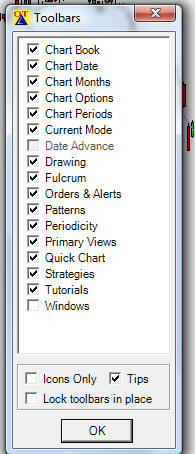
Set Up the patterns you want to have on the charts - these can be changed at any time - here is an example using CPRM2

Set Up the strength of the Patterns to show on the Charts, start with 5
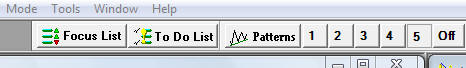
Example of patterns - Patterns set to 5, Chart template set to standard
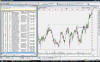 << Click on picture then use back arrow to return
<< Click on picture then use back arrow to return