Use Group Mail with Outlook to Manage your
Marketing - work together or works apart - a great alternative to web based
independent marketing lists
- work together or works apart - a great alternative to web based
independent marketing lists
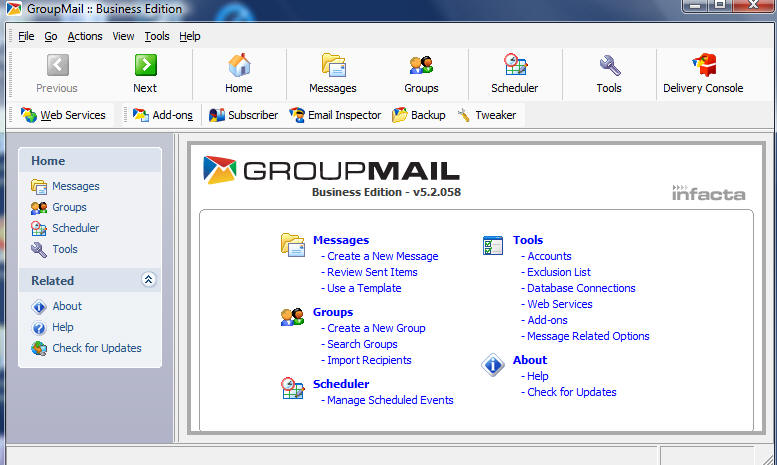
Send highly professional formatted messages
that are personalized for each of your recipients: Using over which
ever fields of information you have stored for each of your recipients
(or contacts) you can create highly personalized messages and templates.
Subject lines can also be personalized for added impact. Custom files can also be attached to each message sent, automatically, making GroupMail perfect for sending personalized documents (like reports, and quotes) to your recipients.
Rich Text (HTML) support means you can add images and formatted text to your messages also. Full Spell checker support is included.
Subject lines can also be personalized for added impact. Custom files can also be attached to each message sent, automatically, making GroupMail perfect for sending personalized documents (like reports, and quotes) to your recipients.
Rich Text (HTML) support means you can add images and formatted text to your messages also. Full Spell checker support is included.
Manage an unlimited number of fully customizable
groups/lists with an unlimited number of recipients in each. With
GroupMail you can create and manage any number of groups (with any field
structure you like) with any number of recipients.
All group management (search, copy, move, modify, purge, merge, import, export, delete, sort, print etc.) is carried out via our unique Group Manager and switching between groups when editing or sending your messages is a simple one click process.
All group management (search, copy, move, modify, purge, merge, import, export, delete, sort, print etc.) is carried out via our unique Group Manager and switching between groups when editing or sending your messages is a simple one click process.
Keep your recipient details private and secure.
GroupMail will never expose your recipient lists to your recipients like
typical email packages do! Your recipient lists are one of your most
valuable items - GroupMail will make sure that you don't give them away,
even by accident. A lot of email packages on the market will happily let
you expose your entire mailing list in the headers (To or CC field) of
the messages you send. This will never happen with GroupMail. The only
email addresses your recipients will ever see in the headers of messages
you send them are theirs and yours.
Keep your recipient details private and secure
(number 2): Don't be held hostage by a flaky third party who could
go out of business at any time. As a Group Mail user you will never have
to rely on anybody else to mind, protect or even to allow you access to
your data. All your recipient information will be stored locally on YOUR
computer, available to you at any time, and will only be accessible by
you and nobody else!
Send Personalized SMS text
Messages to your recipients from GroupMail Business Edition. Easily
send personalized text messages to cell & mobile phones on over 500
networks all around the world with the help of our unique free Email to
SMS gateway tool.
SMS Text messaging is gaining in popularity like no other medium - now you can take advantage of this: Send personalized news alerts, updates, vouchers, special offers and what ever else you can think of directly to each recipients phone just as you would send them an email!
SMS Text messaging is gaining in popularity like no other medium - now you can take advantage of this: Send personalized news alerts, updates, vouchers, special offers and what ever else you can think of directly to each recipients phone just as you would send them an email!
Prepare and schedule messages
for delivery any time in the future with GroupMail Business Edition.
The Business Editions comes complete with its own Task Scheduler. With
this you can Schedule and queue messages for delivery any time in the
future and set repeat or follow-up options.
Prepare and send your messages in practically any
language. GroupMail currently supports 30 International
Character sets and the number is rising. If you don't find the one you
require contact our support department and we will get it added to the
next update. A full range of industry standard encoding options are
available to make sure your messages are delivered correctly and intact.
Message bodies, Subject lines, header names, all are encoded.
Fully control and target your mailings.
GroupMail offers several ways to target and filter your mailings. Any of
the fields you use to store recipient information can be used to build
powerful filters. These filters can be applied to importing, exporting
and most importantly sending. Other ways to improve targeting are
available through the use of stepped or partial sending options,
exclusion lists, and other advanced properties.
Work with existing data and information in
practically any format. Importing data from existing applications or
databases couldn't be easier. GroupMail can import practically any file
type, text, CSV, binary, databases, and email address books. At present
any database that supports ODBC or OLEDB (SQL Server, Oracle, MySQL,
Access, FoxPro, Excel, etc.) can be imported or linked directly into
GroupMail Business Edition.
Currently supported (no export to CSV required!!) address book formats including distribution lists are: Eudora, Outlook Express, Outlook, Netscape, Opera, AOL, Thunderbird/Mozilla, Lotus Notes, Exchange, PINE, GroupWise and other formats are being added continuously. All data imported is checked for duplicates and all email addresses are validated using strict industry standards for formatting.
Messages can be created in Text or HTML (or transformed from XML) and can include images, formatting (font styles etc.) and links.
Any type of file can be attached to your messages, and any number of attachments can be sent.
Currently supported (no export to CSV required!!) address book formats including distribution lists are: Eudora, Outlook Express, Outlook, Netscape, Opera, AOL, Thunderbird/Mozilla, Lotus Notes, Exchange, PINE, GroupWise and other formats are being added continuously. All data imported is checked for duplicates and all email addresses are validated using strict industry standards for formatting.
Messages can be created in Text or HTML (or transformed from XML) and can include images, formatting (font styles etc.) and links.
Any type of file can be attached to your messages, and any number of attachments can be sent.
Do follow-up mailings with precision, resume
from failures with complete peace of mind and have access to all send
related details in highly defined reports and logs. Using unique
send management techniques GroupMail allows you to see with just one
click how a previously mailing went. In-depth logs are available showing
each and every transaction that occurred during the mailing, summaries
are also available. You can do follow up mailings to new members in your
groups, resume from failed mailing attempts and much more, and with
complete peace of mind - no more unprofessional duplicate messages
should your internet connection go down etc. Just select the message
from our Message manager and click Resume or Follow-up - that's how easy
it is!
Send messages directly to your recipients from
your desktop, or through a dedicated e-mail server using multiple
connections. With GroupMail you can send your messages through your
ISP or internal Mail server, or direct from GroupMail (bypassing the
requirement for a mail server) to your recipients. GroupMail supports
SSL connections, all standard authentication options (NTLM, AUTH, POP3)
and has the ability to automatically break down large mailings by number
or time or both allowing you to avoid overloading your mail server - you
just click send and let it do the rest.
GroupMail Business Editions allows you to send using up to 256 connections which make your mailings much much faster (Personal Edition supports 3 connections, Free Edition supports 1). Failed messages (when sent directly) can be retried any number of times and/or routed through other mail servers giving you the maximum in reliability.
Need to use your internal Corporate mail service? No problem - with the help of our unique free SMTP Email to MAPI and Outlook Gateways you can route your messages directly through your default email client which will then pass them on to your default mail transport.
Combined with our one click follow-up/resume capabilities GroupMail provides you with a rock solid and reliable mailing platform.
GroupMail Business Editions allows you to send using up to 256 connections which make your mailings much much faster (Personal Edition supports 3 connections, Free Edition supports 1). Failed messages (when sent directly) can be retried any number of times and/or routed through other mail servers giving you the maximum in reliability.
Need to use your internal Corporate mail service? No problem - with the help of our unique free SMTP Email to MAPI and Outlook Gateways you can route your messages directly through your default email client which will then pass them on to your default mail transport.
Combined with our one click follow-up/resume capabilities GroupMail provides you with a rock solid and reliable mailing platform.
